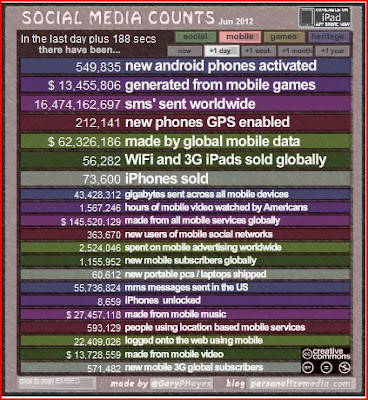In beginning my PLN I have gone through the material Dr. Strange has provided for us. I have started a list of social media and other websites to help me on the way of starting my PLN. I decided, first, to use Symbaloo. I think it was the perfect site for me to personally use. I think the most important to have is twitter because it can connect me with a lot of people who are in the education field and this will, of course, get me closer to their blogs which is the source of the information I need. I would also add Pinterest to this because it is an awesome tool to get some ideas from and connect with people. I would have to keep the EDM310 class blog on there because it is very informative and has a lot of different people associated within the blog. I think just picking and choosing which source is the right one for me is the starting point for my PLN. I am also having to organize everything in the way it appear in my life with categories such as: life, teaching, interests, social media. I think these are really good categories to put into my PLN. I hope I can eventually make all these decisions to make sure it all fits into a perfect way to organize my perfect Symbaloo.
In beginning my PLN I have gone through the material Dr. Strange has provided for us. I have started a list of social media and other websites to help me on the way of starting my PLN. I decided, first, to use Symbaloo. I think it was the perfect site for me to personally use. I think the most important to have is twitter because it can connect me with a lot of people who are in the education field and this will, of course, get me closer to their blogs which is the source of the information I need. I would also add Pinterest to this because it is an awesome tool to get some ideas from and connect with people. I would have to keep the EDM310 class blog on there because it is very informative and has a lot of different people associated within the blog. I think just picking and choosing which source is the right one for me is the starting point for my PLN. I am also having to organize everything in the way it appear in my life with categories such as: life, teaching, interests, social media. I think these are really good categories to put into my PLN. I hope I can eventually make all these decisions to make sure it all fits into a perfect way to organize my perfect Symbaloo.
Thursday, February 28, 2013
project # 9
My PLN:
 In beginning my PLN I have gone through the material Dr. Strange has provided for us. I have started a list of social media and other websites to help me on the way of starting my PLN. I decided, first, to use Symbaloo. I think it was the perfect site for me to personally use. I think the most important to have is twitter because it can connect me with a lot of people who are in the education field and this will, of course, get me closer to their blogs which is the source of the information I need. I would also add Pinterest to this because it is an awesome tool to get some ideas from and connect with people. I would have to keep the EDM310 class blog on there because it is very informative and has a lot of different people associated within the blog. I think just picking and choosing which source is the right one for me is the starting point for my PLN. I am also having to organize everything in the way it appear in my life with categories such as: life, teaching, interests, social media. I think these are really good categories to put into my PLN. I hope I can eventually make all these decisions to make sure it all fits into a perfect way to organize my perfect Symbaloo.
In beginning my PLN I have gone through the material Dr. Strange has provided for us. I have started a list of social media and other websites to help me on the way of starting my PLN. I decided, first, to use Symbaloo. I think it was the perfect site for me to personally use. I think the most important to have is twitter because it can connect me with a lot of people who are in the education field and this will, of course, get me closer to their blogs which is the source of the information I need. I would also add Pinterest to this because it is an awesome tool to get some ideas from and connect with people. I would have to keep the EDM310 class blog on there because it is very informative and has a lot of different people associated within the blog. I think just picking and choosing which source is the right one for me is the starting point for my PLN. I am also having to organize everything in the way it appear in my life with categories such as: life, teaching, interests, social media. I think these are really good categories to put into my PLN. I hope I can eventually make all these decisions to make sure it all fits into a perfect way to organize my perfect Symbaloo.
 In beginning my PLN I have gone through the material Dr. Strange has provided for us. I have started a list of social media and other websites to help me on the way of starting my PLN. I decided, first, to use Symbaloo. I think it was the perfect site for me to personally use. I think the most important to have is twitter because it can connect me with a lot of people who are in the education field and this will, of course, get me closer to their blogs which is the source of the information I need. I would also add Pinterest to this because it is an awesome tool to get some ideas from and connect with people. I would have to keep the EDM310 class blog on there because it is very informative and has a lot of different people associated within the blog. I think just picking and choosing which source is the right one for me is the starting point for my PLN. I am also having to organize everything in the way it appear in my life with categories such as: life, teaching, interests, social media. I think these are really good categories to put into my PLN. I hope I can eventually make all these decisions to make sure it all fits into a perfect way to organize my perfect Symbaloo.
In beginning my PLN I have gone through the material Dr. Strange has provided for us. I have started a list of social media and other websites to help me on the way of starting my PLN. I decided, first, to use Symbaloo. I think it was the perfect site for me to personally use. I think the most important to have is twitter because it can connect me with a lot of people who are in the education field and this will, of course, get me closer to their blogs which is the source of the information I need. I would also add Pinterest to this because it is an awesome tool to get some ideas from and connect with people. I would have to keep the EDM310 class blog on there because it is very informative and has a lot of different people associated within the blog. I think just picking and choosing which source is the right one for me is the starting point for my PLN. I am also having to organize everything in the way it appear in my life with categories such as: life, teaching, interests, social media. I think these are really good categories to put into my PLN. I hope I can eventually make all these decisions to make sure it all fits into a perfect way to organize my perfect Symbaloo.
Saturday, February 23, 2013
Project # 10
Blog Post # 6
This was a very interesting video to watch. I thought it was an eye opener and it explains students learning on the internet very well. I think it is great that online courses are so broad and there are many different resources. The fact that this student can get some of the top professors from different universities/colleges is amazing. I know online courses are very difficult because of the fact you do not have the one on one interaction that some people need to learn. This specific teacher provides a lot of different ways to obtain the information such as: podcasts, blogs, etc. This student also has the opportunity to comment on other blogs to ask any questions that he would like to know to that specific person. As for the question, "why does the networked student need a teacher?". He does need this teacher because she guides the way for his success. Everything she wants him to learn is for a reason. She teaches him how to search for information and which information is useful and which is not. The most important information she teaches him is that he must learn how to communicate effectively and ask respectfully for help when necessary. This is very important when using online information and blogs.
A 7th Graders Personal Environment:
This is a very organized way to do online school work. She has a great system going for her school work; I was very impressed. The way her personal learning is set up is perfect for her and the way she learns; which is great because like she said " there are not any rules for her to follow and it is the way she wants to do it". I think I would set mine up the same way. I would have my social networking at the top along with my person email: This would be because I could check it all at once. Then I would have the most important at the bottom; just like this student. It makes things more organized and grouping things with similarity makes things easier to find. This is a great video to watch and understand how PLN works.
Sunday, February 17, 2013
Friday, February 15, 2013
Blog Post # 5
If You Built a School:
I think about things like this all the time! Mrs. Venosdale has some awesome ideas for a school! She is very creative and imaginative and that is exactly what your dreams should be like. The smallest details matter and that is exactly what she is going for. I love her dreams for the big painted bus, that will send children to school functions. That would be wonderful to just take kids wherever and whenever! I think school would be such a great place to be, if that was the case. Her large board where parents can post thank-you notes and good notes to their children. I think if i were to have the opportunity to build my own school I would do everything different, well, I'm sure everyone would! I would make sure that learning could be done every where and anywhere on campus! I would make sure that every one was comfortable inside of the school. It would be "your home, away from home". I would love to have as much color and craziness inside the school. It would be completely decked out in FUN! Students would be happy to come in every day and see the different things going on in the hallways or outside. I would love for my students to have access to all types of technology inside our technology labs. Smart Boards would fill every wall for student interactions. They would have iPads and computers so work can be done fast and every class would have a full set. I think I would have an interactive play ground; something that the Exploreum would have! Something where kids could learn but also have fun and play on! I have so many ideas I do not think this one blog post could contain it all!
Eric Whitacre's Virtual Choir:
 This was very interesting to watch. It looked like a real choir! I thought this was an awesome use of the internet. It was very productive and the fact that so many came together and created this awesome video was just AMAZING! I really enjoyed watching it. I think it would be pretty awesome if some famous singers did this together. It would get A LOT of hits on YouTube! I can not help but think of how someone would think of making a virtual choir and how to obtain so many people. Did they put out an announcement on a website? or did they all some how know each other through the connection of the internet? I just think this could be a very powerful thing even if done by talking, dancing, etc. I think this will eventually become a huge project for people to do.
This was very interesting to watch. It looked like a real choir! I thought this was an awesome use of the internet. It was very productive and the fact that so many came together and created this awesome video was just AMAZING! I really enjoyed watching it. I think it would be pretty awesome if some famous singers did this together. It would get A LOT of hits on YouTube! I can not help but think of how someone would think of making a virtual choir and how to obtain so many people. Did they put out an announcement on a website? or did they all some how know each other through the connection of the internet? I just think this could be a very powerful thing even if done by talking, dancing, etc. I think this will eventually become a huge project for people to do.
Teaching in the 21st Century:
Mr. Roberts does a great job describing different ways to teach in the 21st century. He thinks a great way to teach with computers and other types of technology is to treat them just like the basic types of school material we use every day in school such as: pencil, paper, books, etc. Just because there is technology involved it should not change how students act or react when they get to use different material for school. Roberts also understands that teachers are the ones that teach students how to effectively use technology in the proper way. I think Roberts did a great job explaining how teachers are using technology and how it interacts in the classroom. He is correct about the fact that students will use different types of technology to do different assignments in a classroom. A student would use Google to search a topic but then use their blog to information on it for their assignment. I do not think this will affect teaching in a too dramatic way. I think that there will always be some one needed to provide the information for the students to learn; whether it be in a classroom or on a computer screen. I think we are a necessity of learning and without someone to provide the information then no one will be able to learn it effectively.
Flipped Classroom:
This was a very great way to show teachers how to flip their classrooms. I think this is a great idea. I think it is very effective in a classroom. It makes sense for teachers to have collaboration time in the classroom to do applications; instead of just talking to the classroom with no interactions. The only bad thing about this idea is getting the kids to actually watch the videos before class so they can be apart of the discussions inside the classroom. Other than that one factor, I think it can be a huge transformation for students their teachers. Personally, I do not think I could use this inside my classroom because I want to teach on a younger level of students such as, kindergarten. Students at a younger age need more instruction where they can raise their hands and ask questions during my lecture time. However, I do think this is a great idea for high school students.
I think about things like this all the time! Mrs. Venosdale has some awesome ideas for a school! She is very creative and imaginative and that is exactly what your dreams should be like. The smallest details matter and that is exactly what she is going for. I love her dreams for the big painted bus, that will send children to school functions. That would be wonderful to just take kids wherever and whenever! I think school would be such a great place to be, if that was the case. Her large board where parents can post thank-you notes and good notes to their children. I think if i were to have the opportunity to build my own school I would do everything different, well, I'm sure everyone would! I would make sure that learning could be done every where and anywhere on campus! I would make sure that every one was comfortable inside of the school. It would be "your home, away from home". I would love to have as much color and craziness inside the school. It would be completely decked out in FUN! Students would be happy to come in every day and see the different things going on in the hallways or outside. I would love for my students to have access to all types of technology inside our technology labs. Smart Boards would fill every wall for student interactions. They would have iPads and computers so work can be done fast and every class would have a full set. I think I would have an interactive play ground; something that the Exploreum would have! Something where kids could learn but also have fun and play on! I have so many ideas I do not think this one blog post could contain it all!
Eric Whitacre's Virtual Choir:
 This was very interesting to watch. It looked like a real choir! I thought this was an awesome use of the internet. It was very productive and the fact that so many came together and created this awesome video was just AMAZING! I really enjoyed watching it. I think it would be pretty awesome if some famous singers did this together. It would get A LOT of hits on YouTube! I can not help but think of how someone would think of making a virtual choir and how to obtain so many people. Did they put out an announcement on a website? or did they all some how know each other through the connection of the internet? I just think this could be a very powerful thing even if done by talking, dancing, etc. I think this will eventually become a huge project for people to do.
This was very interesting to watch. It looked like a real choir! I thought this was an awesome use of the internet. It was very productive and the fact that so many came together and created this awesome video was just AMAZING! I really enjoyed watching it. I think it would be pretty awesome if some famous singers did this together. It would get A LOT of hits on YouTube! I can not help but think of how someone would think of making a virtual choir and how to obtain so many people. Did they put out an announcement on a website? or did they all some how know each other through the connection of the internet? I just think this could be a very powerful thing even if done by talking, dancing, etc. I think this will eventually become a huge project for people to do.Teaching in the 21st Century:
Mr. Roberts does a great job describing different ways to teach in the 21st century. He thinks a great way to teach with computers and other types of technology is to treat them just like the basic types of school material we use every day in school such as: pencil, paper, books, etc. Just because there is technology involved it should not change how students act or react when they get to use different material for school. Roberts also understands that teachers are the ones that teach students how to effectively use technology in the proper way. I think Roberts did a great job explaining how teachers are using technology and how it interacts in the classroom. He is correct about the fact that students will use different types of technology to do different assignments in a classroom. A student would use Google to search a topic but then use their blog to information on it for their assignment. I do not think this will affect teaching in a too dramatic way. I think that there will always be some one needed to provide the information for the students to learn; whether it be in a classroom or on a computer screen. I think we are a necessity of learning and without someone to provide the information then no one will be able to learn it effectively.
Flipped Classroom:
This was a very great way to show teachers how to flip their classrooms. I think this is a great idea. I think it is very effective in a classroom. It makes sense for teachers to have collaboration time in the classroom to do applications; instead of just talking to the classroom with no interactions. The only bad thing about this idea is getting the kids to actually watch the videos before class so they can be apart of the discussions inside the classroom. Other than that one factor, I think it can be a huge transformation for students their teachers. Personally, I do not think I could use this inside my classroom because I want to teach on a younger level of students such as, kindergarten. Students at a younger age need more instruction where they can raise their hands and ask questions during my lecture time. However, I do think this is a great idea for high school students.
Sunday, February 10, 2013
C4T Post # 1
 This specific post was about how to fix student presentations. It was a very informative blog about how student power point presentations can be very long, wordy, boring, etc. He gave 7 different ways on how to make this project more efficient for the students and the ones viewing the presentations. He made sure that his students had certain requirements such as: visuals, time limit, speaking clearly, etc. I commented on the post saying that I am glad he changes the project every year. He will tweak it to make sure the students are benefiting from the project. I also gave him some advice on his project. When the projects are due, his students spend 4 days of presenting/listening to every groups projects. He said this was the longest 4 days and the students were not really into it. I suggested that instead of the 4 days; that it would be a great idea to do presentations by units. This would not only make things more enjoyable, than 4 long days, but it would be easier and more time efficient for students. This would also be a great idea because the students can bring in their own different resource for the unit, not only the teacher.
This specific post was about how to fix student presentations. It was a very informative blog about how student power point presentations can be very long, wordy, boring, etc. He gave 7 different ways on how to make this project more efficient for the students and the ones viewing the presentations. He made sure that his students had certain requirements such as: visuals, time limit, speaking clearly, etc. I commented on the post saying that I am glad he changes the project every year. He will tweak it to make sure the students are benefiting from the project. I also gave him some advice on his project. When the projects are due, his students spend 4 days of presenting/listening to every groups projects. He said this was the longest 4 days and the students were not really into it. I suggested that instead of the 4 days; that it would be a great idea to do presentations by units. This would not only make things more enjoyable, than 4 long days, but it would be easier and more time efficient for students. This would also be a great idea because the students can bring in their own different resource for the unit, not only the teacher.
Fix It: 7 Ways to Fix Homework:
This post was to inform about how to fix homework. Well, he says homework, but what he really means is that he would like to switch to optional home learning. He gives 7 tips on how to fix the traditional boring homework. He writes about after school tutoring and how he thinks this is a good place for students who need extra time and attention for learning something. I think this is a great idea and I think tutoring is a great resource for all students to get a little extra help. Mr. Spencer goes on writing about how teachers need to share their passion of learning with their students. I commented saying that I think this is the best part because since we do make a huge impact on our students lives we can share our passion and they can share our passion or start their own. I think sharing our passions with each other is a great way to get students to start find their passions. It could be reading, writing, drawing, etc. This post was very helpful and informative because sometimes a nontraditional homework assignment can bring out more in our students than a traditional one.
Friday, February 8, 2013
Blog Post # 4

Langwitches and Learning about Podcasts:
This is my first encounter with podcasts! I learned a lot of information going through the different links that Dr. Strange provided for the class. I thought the read along podcast was a GREAT project for first graders. It focuses on a lot of reading skills I am being taught in my EDM 330 class such as: reading like you are talking and speaking clearly; just to name a few! When I listened to "Dinosaurs Before Dark", I was very intrigued by how excited the children were when reading their lines out loud. They did a wonderful job "acting" out the words! I will definitely work on my voice for my podcast because I want people to stay interested in what I am saying. So I think the best way to do that is have a captivating voice that people want to listen too.
The next video I watched was "Podcasting with First Grade". It was so awesome that the students were so involved with the project and were respectful to others when they were not recording. I learned from this podcast that you will not always get it right the first time and that is okay! Sometimes you have to redo some lines over and over to get them just right. This is a great project to help students become more comfortable with speaking in front of a crowd. The teacher said that a lot of the quiet/shy students were coming out of their shell. I think that is a good thing for students to do. I still get a little nervous speaking in front of a group of people; so maybe this would be a good technique to start with younger children to prevent this problem.
The last information I read was Judy Scharf Podcast Collection. It was very helpful and informative! I learned where the word podcast came from; which is from "broadcast" and "iPod". It's really great that podcasts are so easy to to prepare and publish wherever. It is definitely a very convenient project to do and does require a lot of knowledge of technology. There were other videos provided from YouTube that were very informative on podcasts! She gave a lot of different ways to prepare for the podcasts. She gave different topics and a rubric so that you should know how act on a podcast. This will help me a lot for when I prepare for my podcast! I can't wait to get started!
Thursday, February 7, 2013
Special Blog Assignment #1
Compare the Population of India, China, and the United States:
When I searched for the populations of India, China, and the United States; I was shown many different ways the population is charted and graphed. I was not very surprised but the population different between the three countries. India has 1.21 billion people, China has 1.35 billion, and the United States has 309 million people. Like I said, this number was not very shocking because these countries are very large. This a specific chart that I really enjoyed reading and that was the Demographic Chart. This chart contained information such as: population, population density, population growth, life expectancy, and median age. I learned a lot of cool facts about these specific places! The United States has the highest age, 78.1, for life expectancy and median age, 36.7. I thought that this information was very interesting considering we are one of the most obese countries and we have some other health problems.
Alabama vs. New York
I did a population search on Alabama and New York. I chose to do New York because it has a larger population than Alabama. I found out that Alabama has 4.803 million and New York has 19.47 million people. This search also provided me annual births and deaths in both states. Alabama has a total of 63,232 births per year and 46,977 deaths per year. New York has 250,104 births and 148,806 deaths per year.
Poverty Rates: Alabama vs. Mississippi
I chose to do poverty rates of Alabama and Mississippi because they are southern states that are very similar. I learned that Alabama's poverty rate is 17.1% compared to Mississippi's 21.2%. There is a specific chart that put the rates of poverty for Alabama and Mississippi by age. I found out that the most poverty is at the ages from 0-17 years old. I feel this is because these children still depend on their parents for support and if their parents are in poverty; the children are associated with poverty as well.
How I can use WolframAlpha in my classroom:
This was the first time I have ever used this specific search engine. I thought it was a very easy tool to use. It navigated me straight to the information; rather than me searching for it. I think this would be very easy for elementary students to use because of that great feature. It does not any related searches; it just takes you straight to the information you are looking for. I would definitely recommend this to students when they do informational/research projects for school. I think this would be great for me to use inside the classroom to show the students specific information about topics we are discussing in the classroom. I think it would be informative because I could show them how to properly search for information.
Gary Hayes Social Media Count:
I really enjoyed seeing all the different rates of social media, games, etc. It really shows how fast we are moving through technology. I do not think this is a bad circumstance for my career as a teacher. In my opinion, there will always be a need for educators. Even if we are seen on a computer screen rather than in a classroom; someone is going to have to teach children everything they need to know to help them succeed in life. I think it will definitely make teaching more "cut-throat" because space will, more than likely, be very limited because every room will not have to be filled with a teacher. I think our future students will only grow from being pushed to learn more by themselves; than someone constantly standing over them in a classroom. It will also make for a "greener" schools. There will be more access to books, worksheets, and etc online. I think technology is a wonderful thing!
When I searched for the populations of India, China, and the United States; I was shown many different ways the population is charted and graphed. I was not very surprised but the population different between the three countries. India has 1.21 billion people, China has 1.35 billion, and the United States has 309 million people. Like I said, this number was not very shocking because these countries are very large. This a specific chart that I really enjoyed reading and that was the Demographic Chart. This chart contained information such as: population, population density, population growth, life expectancy, and median age. I learned a lot of cool facts about these specific places! The United States has the highest age, 78.1, for life expectancy and median age, 36.7. I thought that this information was very interesting considering we are one of the most obese countries and we have some other health problems.
Alabama vs. New York
I did a population search on Alabama and New York. I chose to do New York because it has a larger population than Alabama. I found out that Alabama has 4.803 million and New York has 19.47 million people. This search also provided me annual births and deaths in both states. Alabama has a total of 63,232 births per year and 46,977 deaths per year. New York has 250,104 births and 148,806 deaths per year.
Poverty Rates: Alabama vs. Mississippi
I chose to do poverty rates of Alabama and Mississippi because they are southern states that are very similar. I learned that Alabama's poverty rate is 17.1% compared to Mississippi's 21.2%. There is a specific chart that put the rates of poverty for Alabama and Mississippi by age. I found out that the most poverty is at the ages from 0-17 years old. I feel this is because these children still depend on their parents for support and if their parents are in poverty; the children are associated with poverty as well.
How I can use WolframAlpha in my classroom:
This was the first time I have ever used this specific search engine. I thought it was a very easy tool to use. It navigated me straight to the information; rather than me searching for it. I think this would be very easy for elementary students to use because of that great feature. It does not any related searches; it just takes you straight to the information you are looking for. I would definitely recommend this to students when they do informational/research projects for school. I think this would be great for me to use inside the classroom to show the students specific information about topics we are discussing in the classroom. I think it would be informative because I could show them how to properly search for information.
Gary Hayes Social Media Count:
I really enjoyed seeing all the different rates of social media, games, etc. It really shows how fast we are moving through technology. I do not think this is a bad circumstance for my career as a teacher. In my opinion, there will always be a need for educators. Even if we are seen on a computer screen rather than in a classroom; someone is going to have to teach children everything they need to know to help them succeed in life. I think it will definitely make teaching more "cut-throat" because space will, more than likely, be very limited because every room will not have to be filled with a teacher. I think our future students will only grow from being pushed to learn more by themselves; than someone constantly standing over them in a classroom. It will also make for a "greener" schools. There will be more access to books, worksheets, and etc online. I think technology is a wonderful thing!
Sunday, February 3, 2013
Blog Post #3
Peer Editing:
I really enjoyed reading/watching the information on peer editing. It refreshed some old material and I learned some new! I love all the names given for the different types of editors; it was very cute! I think the best information I took from the information is that I need to be honest but in a sweet and caring way. I think that sometimes when people write a correction it comes across rude; even if it was not meant that way. I think the best way for that not to happen is to give positive with the negatives; such as, "The post was very informative and was very well written. But next time, make sure to check your spelling." I do not want to the Negative Nancy on someone's blog! I tried these new techniques when I commented this week on Hayley's Bog. I tried to be as helpful as possible. She had no grammatical errors; so I did not comment on that. But I did try and tell her that all the new technology is not bad for younger children in school. It not only helps them learn technology at a younger age; but keep up with how fast it is moving! I hope I helped her understand that it is okay for kids to be apart of technology too!
Assistive Technology:
This is the best invention I have ever seen and I am so thankful it has been brought to my attention! I would only hope that if I had a blind student they would be able to have this to help them in my classroom. The Mountbatten, should be explained as a braille type writer for the blind. As someone types on it, the Mountbatten says the letter and produces braille on a sheet of paper. This machine can save, transfer, and receive files just like a desktop or laptop computer. The BEST feature is that when a student is typing it will display their words onto a screen for the class to see. This makes them more included in the classroom; it is absolutely AMAZING!
I am very impressed with the technology created for the blind! The mathematics tool is going to be very helpful as they advance through school. I think not only is it very easy to use but it also very practical for kids. It is not big which means it can be carried in a back pack and it will be easy for them to pick up and move from school to home. I think that is the most important factor when creating these tools. The iPad, of course, is astonishing! I think it will be an excellent tool for students to be able to get their reading done easier! Personally, I would hope they would get a more enthusiastic reader for younger children. There is nothing better than that! I would definitely try my hardest to obtain all of these for a child/children in my classroom. They would be used all day and would be very helpful to me and them while learning. I think the most effective for my classroom would be the mathematics board and the iPad. I want to teach younger children and those would be really helpful because they are learning basic information. I am so happy to be able to know about these helpful technologies!
Vicki Davis: Harness Your Students' Digital Smarts:
This is a very impressive video to watch! I feel like this is the high school version of our EDM class! I love that she calls herself a "teacher-preneur". It really does explain her job well because she said she doesn't like to learn everything before but learning new things with her students. That is really GREAT! I think what she is doing is really great for her students because they are experiencing and learning new information every day. That makes every thing a lot more enjoyable when you can learn and accomplish something on your own. I think the Digiteen site is very interesting for students to get involved in. I have never heard of the avatar world and I definitely didn't know it was a big as it was! I am very glad that these students are being exposed to everything in that classroom because it could potentially lead to a career or anything in the future!
I really enjoyed reading/watching the information on peer editing. It refreshed some old material and I learned some new! I love all the names given for the different types of editors; it was very cute! I think the best information I took from the information is that I need to be honest but in a sweet and caring way. I think that sometimes when people write a correction it comes across rude; even if it was not meant that way. I think the best way for that not to happen is to give positive with the negatives; such as, "The post was very informative and was very well written. But next time, make sure to check your spelling." I do not want to the Negative Nancy on someone's blog! I tried these new techniques when I commented this week on Hayley's Bog. I tried to be as helpful as possible. She had no grammatical errors; so I did not comment on that. But I did try and tell her that all the new technology is not bad for younger children in school. It not only helps them learn technology at a younger age; but keep up with how fast it is moving! I hope I helped her understand that it is okay for kids to be apart of technology too!
Assistive Technology:
This is the best invention I have ever seen and I am so thankful it has been brought to my attention! I would only hope that if I had a blind student they would be able to have this to help them in my classroom. The Mountbatten, should be explained as a braille type writer for the blind. As someone types on it, the Mountbatten says the letter and produces braille on a sheet of paper. This machine can save, transfer, and receive files just like a desktop or laptop computer. The BEST feature is that when a student is typing it will display their words onto a screen for the class to see. This makes them more included in the classroom; it is absolutely AMAZING!
I am very impressed with the technology created for the blind! The mathematics tool is going to be very helpful as they advance through school. I think not only is it very easy to use but it also very practical for kids. It is not big which means it can be carried in a back pack and it will be easy for them to pick up and move from school to home. I think that is the most important factor when creating these tools. The iPad, of course, is astonishing! I think it will be an excellent tool for students to be able to get their reading done easier! Personally, I would hope they would get a more enthusiastic reader for younger children. There is nothing better than that! I would definitely try my hardest to obtain all of these for a child/children in my classroom. They would be used all day and would be very helpful to me and them while learning. I think the most effective for my classroom would be the mathematics board and the iPad. I want to teach younger children and those would be really helpful because they are learning basic information. I am so happy to be able to know about these helpful technologies!
Vicki Davis: Harness Your Students' Digital Smarts:
This is a very impressive video to watch! I feel like this is the high school version of our EDM class! I love that she calls herself a "teacher-preneur". It really does explain her job well because she said she doesn't like to learn everything before but learning new things with her students. That is really GREAT! I think what she is doing is really great for her students because they are experiencing and learning new information every day. That makes every thing a lot more enjoyable when you can learn and accomplish something on your own. I think the Digiteen site is very interesting for students to get involved in. I have never heard of the avatar world and I definitely didn't know it was a big as it was! I am very glad that these students are being exposed to everything in that classroom because it could potentially lead to a career or anything in the future!
Subscribe to:
Comments (Atom)